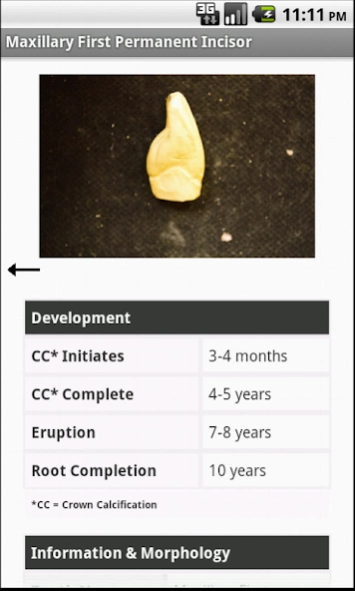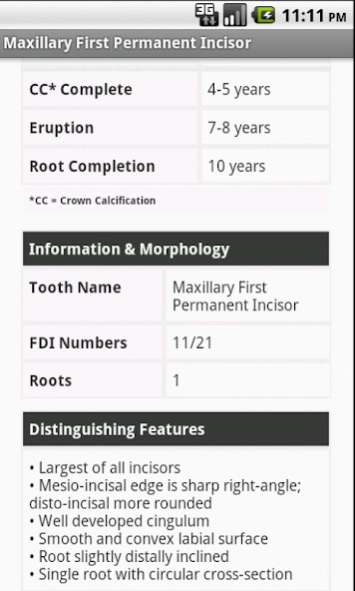Tooth Morphology 1.4
Paid Version
Publisher Description
Tooth Morphology - A quick, brief and easy resource for crucial information on tooth morphology.
This simple dental app is primarily targeted towards dental students in their early years of training, however it is easy for anyone and everyone to use. The app behaves as a quick, brief and easy resource for basic and crucial information regarding tooth morphology.
This information may be found in a book, however the aim of this app is to provide information far quicker, being right at your finger-tips. This app is NOT aiming to substitute comprehensive learning, but rather to supplement it.
The app features a completely touch-friendly interface and also high-quality images to demonstrate ideal morphology of the teeth. 3 key areas are targeted: tooth development, morphology and distinguishing features. The design is clean and easy to navigate.
This is my first app and I aim to improve it over time. Please provide me with any feedback.
----------- Future Plans -----------
- Provide more detailed root morphology information
- Update the images for even better quality and detail - possibly HAND-DRAWN
- Provide a page of definitions for even simpler understanding
- Provide information for primary teeth
About Tooth Morphology
Tooth Morphology is a paid app for Android published in the Health & Nutrition list of apps, part of Home & Hobby.
The company that develops Tooth Morphology is Prateek Biyani. The latest version released by its developer is 1.4.
To install Tooth Morphology on your Android device, just click the green Continue To App button above to start the installation process. The app is listed on our website since 2014-01-10 and was downloaded 13 times. We have already checked if the download link is safe, however for your own protection we recommend that you scan the downloaded app with your antivirus. Your antivirus may detect the Tooth Morphology as malware as malware if the download link to com.prateekbiyani.morphology is broken.
How to install Tooth Morphology on your Android device:
- Click on the Continue To App button on our website. This will redirect you to Google Play.
- Once the Tooth Morphology is shown in the Google Play listing of your Android device, you can start its download and installation. Tap on the Install button located below the search bar and to the right of the app icon.
- A pop-up window with the permissions required by Tooth Morphology will be shown. Click on Accept to continue the process.
- Tooth Morphology will be downloaded onto your device, displaying a progress. Once the download completes, the installation will start and you'll get a notification after the installation is finished.